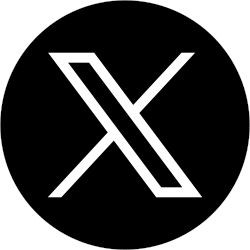You’ve set up and claimed your Google My Business page. Now it’s time to optimize it! Here are a few tips from The Small Business Marketing Academy to help you get started.
There are few things you should consider:
- Are Name, Address, and Phone the same (exactly) as you have on your website?
- Is the category precise – i.e., Attorney vs. Elder Law Attorney?
- Have you written a keyword rich description?
- Is your website listed in the profile?
- Have you added a few relevant images?
Google offers some pretty good tips for setting your Google My Business page so you can get better results.
Some advanced options
Here are a few other ways to optimize your page, once you have the ones above covered:
- Update images with fresh, hi-resolution images. Google will compress them as needed, but they will look much better. You can and should feature hi-res logo, exterior shots, interior shots, staff, and behind the scenes work. Here’s a detailed guide to images from Google.
- Consider adding a Google Street View Tour of your business. Google is pushing this as it adds an incredible verification and trust element for them.
Although most of what it takes to rank locally isn’t that complex, sometimes it makes sense to get a pro involved. After all, optimizing directory profiles might not be the best use of your time.
(Read more at https://bit.ly/2AGezEo)
If you’re looking for more ways to improve your online presence, check out our Total Online Presence Audit.